Version 0.5.5
Release Date: May 27, 2025What's New?
- Cutit – Silence Removal Tool – Automatically detects and removes silent parts from your audio. Fine-tune the behavior with options for silence duration, threshold, squash/lift mode, optional zoom and more!
- Backup & Undo – SaharaSub now creates an automatic backup of your sequence before cutting silence. You can also manually create and reload your own backups at any time.
How to Install SaharaSub
- Click the "Download ZXP" button above to download the extension.
- Visit ZXP Installer and install the ZXP Installer application.
- Open ZXP Installer and drag the downloaded `.zxp` file into it to install.
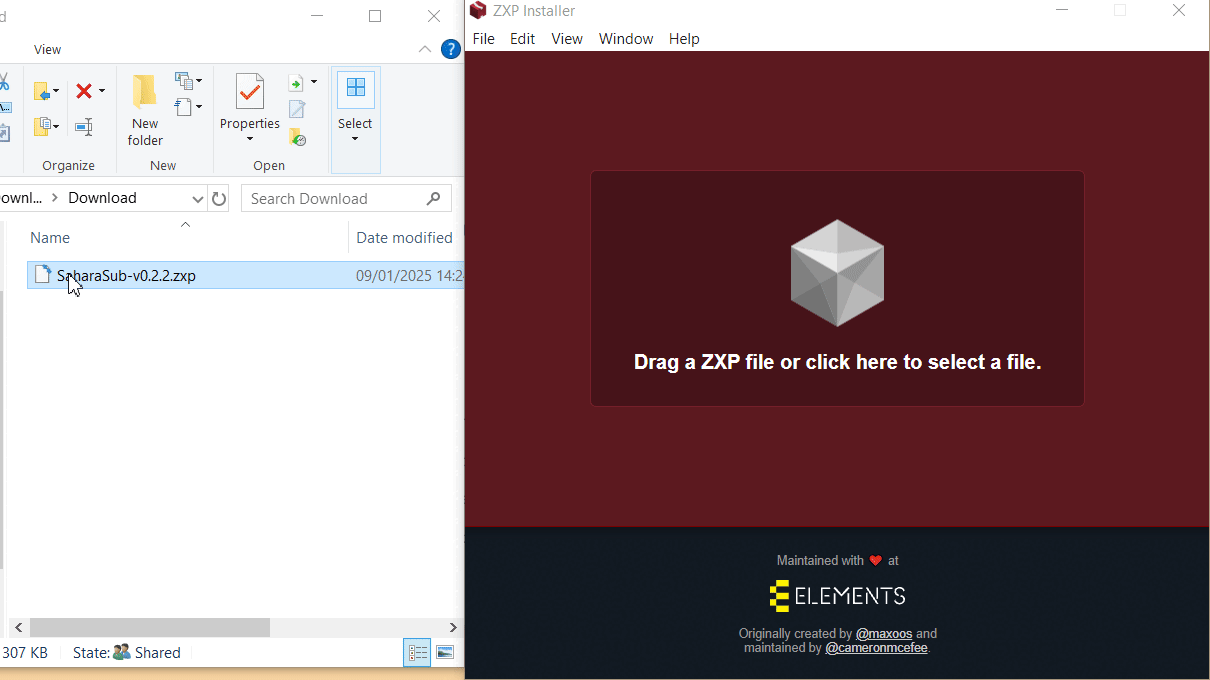
- Restart Adobe Premiere Pro or After Effects and enjoy SaharaSub!
If you encounter any issues, feel free to contact support.
Alternative Download Methods
If you'd prefer to install using a different method, we offer the following alternatives:
- Installer: You can download our installer instead. Please note that while we work hard to ensure the safety and integrity of our installers, they are currently signed with a self-signed certificate. This means that you may see a warning from your operating system when downloading or installing the software.
- ZIP Installation: Alternatively, you can download the ZIP file and extract the contents into the appropriate directory. For more details, refer to the instructions in the ZIP.